REMOTE WORKING SOLUTION
Working remotely with
Unified Communications
To stay connected and productive.

What is UC-one?
UC-one is a private-label collaboration app, available through Cisco Service Provider partners, that lets you call, message, and meet with anyone from any device, it includes HD video, voice, messaging, screen sharing, and conferencing in a single easy- to -use cloud application that integrates with other cloud business applications.
To collaborate at their best UC-one helps geographically dispersed teams and mobile employees working at the office, at home, or on the go across any device such as PC, Macs, as well as IOS and Android tablets and smartphones.

Why choose UC-One?
The Cloud UC advantage
Cloud UC has the advantage of integrating seamlessly with other cloud business apps such as Salesforce, Google, and Office 365, giving you intuitive real-time access to important information. Couple this with artificial intelligence and you can begin to enhance a person’s awareness and productivity by automatically displaying the content in common between two people while they are interacting.
The result is more streamlined communications processes and significant time savings, which lead to better productivity, collaboration, and problem solving.
Better business performance by companies that deploy UC
IT see improved collaboration after UC implementer
UC buyers reported significantly faster problem.
FEATURES AND CAPABILITIES
We are collaborating with people everywhere.

Team collaboration
Setup persistent team spaces around the people and subjects that are aligned with your work. Call, message, meet, share files or your screen right from a space.

Mobile working
UC-One works on iOS and Android tablets and smartphones to let you call, message, and meet while mobile. Use one phone for business and personal. Move calls seamlessly while you’re in transition, and easily find colleagues, documents, and emails while you’re on the go.

Meetings
Invite colleagues and guests to your private My Room meeting space. Make your meetings more engaging with HD video, voice, messaging, screen sharing, and calendar integration.

Cloud Calling
Enrich your business relationships using the highest-quality HD voice and video from your desktop, tablet, smartphone, or conference room. Publish one number and be reached on the device of your choice.

Messaging
Get out of your inbox and simplify your communications with a quick chat instead.

Our Clients


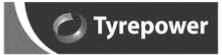


Frequently Asked Questions
How can I work effectively from home?
If you’re finding yourself working from home for the first time, it can take a little time to adjust, but there are a number of things you can do to make your remote office work for you.
The first step is to have a dedicated work space. Once you have that sorted, ensuring you have reliable technology will avoid any unwanted blips while you work. Aside from the obvious hardware, you want to make sure you have a high performance router that will keep up with you, and not slow you down when you need to jump on a call or video meeting.
Having a remote phone system or unified communications set up for your entire team is a great way to ensure everyone stays connected easily, and can communicate effectively throughout the day across various devices or applications. You won’t even notice the difference being away from the office!
How does unified communication work?
Unified communications (UC) allows you to consolidate all of your communication channels into one streamlined solution. It combines all the ways your business communicates such as voice, instant messaging, email, video conferencing, desktop sharing, SMS, fax, live chat, CRM and so on to work seamlessly together.
UC supports remote working and enables greater mobility because you can take your office extension with you wherever you go, on any device.
UC solutions can be set up with on-premises software, as a hosted solution or unified communications as a service (UCaaS) via a cloud provider.
What are the benefits of working from home?
One of the obvious perks working from home is the time and money you save on commuting. It provides more flexibility and allows you to get on with things without any delay.
When you work from home, you’re less likely to be interrupted by your co-workers so you can be more productive. And because it’s your space, you can set up your home office any way you want to ensure you have the optimal work environment.
How do I make the most of working from home?
Keeping in touch is key when working remotely. You still have to work as a team when you work from home, but the capabilities to collaborate within a unified communications setting makes staying connected easy.
It might be hard to stay focused at times, but if you create a dedicated workspace, stick to a regular schedule, plan your workflow and remove any distractions, you’ll soon find working at home to be a breeze.
What are the benefits of unified communications?
There are many reasons why it’s a good idea to adopt a unified communications solution:
- • It boosts productivity amongst employees
- • Enables easier interaction across different mediums
- • Fosters better teamwork and enhances collaboration
- • Makes business processes more efficient
- • Minimises the time and effort needed to manage multiple systems
By streamlining your communications, you’re also cutting down on your operational cuts and providing a better level of customer service. With advances in technology, customers increasingly expect a high level of service. With a unified communications system, your business can provide exceptional customer service to ensure you always meet and exceed their expectations.
Why is unified communications so important?
For most of us, remote working is becoming the new normal right now, which makes the case for having unified communications (UC) even stronger. And it’s gaining popularity. Many businesses are moving forward with UC solutions, because it’s a better way to future-proof their investment and keep up with advances in technology. Above all, UC enhances productivity, communication and collaboration.
What is a unified communication system?
Unlike a traditional business phone system, unified communications (UC) integrate and "unify" all of your business communication channels and tools together into one easy to use platform. They can pull together:
- • Voice Communications
- • Instant messaging/ chat
- • Voicemail
- • Automated attendants
- • Audio and video conferencing
- • Team collaboration tools
- • Data exchange
- • Call center functionality
- • CRM
UC systems seamlessly connect everyone in the business. They are built with flexibility in mind and can be adapted to your needs and the size of your business, with easy scalable options.
UC systems can function both online and offline, so your message won’t disappear if your colleague isn’t online at the time. Another important feature is the single phone number. You keep the same extension across all channels, regardless of where you are and how you receive a call.
What is unified communication technology?
unified communications solution can be integrated in a few ways:
- • On premise VoIP or legacy phone systems - where you manage the hardware at pay a one time cost for the solution
- • Hosted Unified Communications and Collaboration (UC&C) – combines all of your communication channels and applications in a cloud based system
- • Unified Communications as a Service (UCaaS) – unified communications solutions delivered through a third-party cloud service provider
